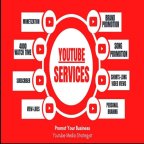Join Sub 4 Sub WhatsApp Group Links - Sub4SubGroups.in
You Can Find Many Youtube Related WhatsApp Group Links Through Our Sub4SubGroups Website. This Site Helps You Add Your Own WhatsApp Group Links. You Can Also Join A Unlimited Number Of Sub4Sub WhatsApp Groups Through This Sub4SubGroups.in. This Site Helps Users Connect Around The World To Find New Subscribers.
If You Are Looking For Help On Any Specific Topic, Want Some Suggestions From Others, Looking For New Subscribers, Etc., You Can Visit This Site Anytime For Free. Best Of All, You Don't Have To Sign Up Or Log In To Join Groups.
How To Join Sub4Sub WhatsApp Group Link?
Sub4Sub WhatsApp Group Links Basic Rules
Before Joining The Youtube WhatsApp Groups, You Need To Follow The Some Basic Group Rules.
How To Remove Your WhatsApp Group Link From This Website?
Once You Have Submitted Your Youtube WhatsApp Group Invite Link To This Sub4SubGroups.in Website Then You Cannot Remove By Yourself. We Get More Then 10000+ New WhatsApp Group Links Into This Website And Its Really Hard To Find Your Group Link. So Its Better That You Simply Revoke Your Youtube WhatsApp Group And People Will No Longer Be Able To Join Your Group From This Website. When Ever They Try To Join Via Your Old WhatsApp Group Join Link It Will Show Them That The Link Has Be Revoked By The Group Admin. I Hope You Understand...
How To Delete/Revoke Youtube WhatsApp Group Invite Link?
Follow The Steps To Delete/Revoke WhatsApp Group Invite Link.
How To Add/Submit Youtube WhatsApp Group Link To This Website?
Many Other Websites Which Are Available Online Related To The Youtube WhatsApp Groups Are Done By The Admin Of That Websites But Here You Can Add Youtube Related WhatsApp Group By Yourself Only With Taking Anyone's Permission. We Get More Then 1k+ Daily Website Visitors And If Your Group Is On Top Of This Website Then The Group Will Be Full Within 1 Hr. So To Know How To Add Members To The Group Follow The Steps Below And Submit The Youtube Whatsapp Group Link...
Disclaimer
All Of These Groups Are The Youtube WhatsApp Group. Depending On Admins, The Audience And Its Loyalty, A Group’s Name And Niche Can Be Changed At Any Time. So It Is Possible That If You Join A Sub4Sub Group, It Ends Up To Be All About Watch4Watch. Also, There Is Another Possibility; Some Group Owners Either Remove The Group Or Remove The Url; In That Case, You Cannot Find That Group.